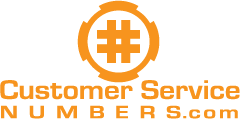How to Contact Instagram Customer Service
Instagram is one of the most popular social media platforms, connecting millions of users through photos, videos, and stories. However, with such a vast user base, issues can arise that require assistance from Instagram’s customer service. In this post, we’ll explore the various ways to reach Instagram customer care, address common issues, and share insights from Instagram customer service reviews.
Instagram Customer Service: Your Options
Instagram offers several avenues for customer support, ensuring that users can get the help they need promptly.
Instagram Help Center
Your first stop should be the Instagram Help Center. This resource covers a wide range of topics, from account settings and privacy issues to troubleshooting and app usage. The Help Center includes articles, FAQs, and step-by-step guides designed to address common questions and problems.
Reporting a Problem Through the App
If you encounter an issue while using the Instagram app, you can report it directly through the app. Go to your profile, tap on the menu (three horizontal lines) in the upper-right corner, and select “Settings.” From there, navigate to “Help” and then “Report a Problem.” This option allows you to report broken features, spam, or inappropriate content directly to Instagram.
Contacting Instagram Support
If your issue cannot be resolved through the Help Center or in-app reporting, you can try contacting Instagram Support through their official social media accounts. While Instagram does not provide a customer service phone number or direct email support, reaching out through platforms like Twitter or Facebook can sometimes yield results. Be sure to provide detailed information about your issue and any relevant screenshots.
Does Instagram Have a Customer Service Phone Number?
One of the most frequently asked questions is whether Instagram has a customer service phone number. Currently, Instagram does not offer phone support for general customer service inquiries. Instead, they focus on providing support through their online Help Center and in-app reporting. While this may be inconvenient for those who prefer speaking directly to a representative, Instagram’s online support channels are designed to be efficient and comprehensive.
Common Issues and Complaints
Instagram users may encounter a variety of issues that necessitate contacting customer service. Some of the most common problems include:
- Account Issues: Hacked accounts, password reset, and login problems.
- Privacy Concerns: Issues with blocking users, reporting spam or abuse, and managing account privacy settings.
- Technical Problems: App crashes, bugs, and issues with features like Stories or Reels.
Instagram Customer Service Reviews
Customer reviews of Instagram’s service are mixed. Many users appreciate the detailed information available in the Help Center and the ability to report problems directly through the app. Positive reviews often highlight the responsiveness and helpfulness of Instagram’s support team when issues are reported via social media.
However, some customers have expressed frustration over slow response times and the lack of a customer service phone number. These complaints suggest that while Instagram’s support infrastructure is robust, there is room for improvement in terms of accessibility and response efficiency.
Tips for Contacting Instagram Customer Service
- Use the Help Center First: Many issues can be resolved by browsing the articles and FAQs in the Help Center.
- Document Your Issue: When reporting a problem, provide as much detail as possible. Include relevant screenshots and any steps you’ve already taken to resolve the issue.
- Be Patient: Response times can vary, especially during peak usage times. While waiting for a response, continue to check the Help Center for updates or additional information.
Conclusion
Instagram’s customer service is designed to provide comprehensive support through multiple online channels. While the absence of a customer service phone number may be a drawback for some, the Help Center, in-app reporting, and social media support offer effective solutions for most issues. By understanding how to navigate these resources, you can ensure a smoother and more enjoyable experience on Instagram.
If you’ve had experiences with Instagram’s customer service, whether positive or negative, feel free to share your thoughts and reviews in the comments section below. Your feedback helps others in the Instagram community.